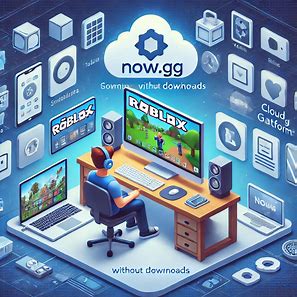Roblox is one of the most popular online platforms where users can create and play games. It has millions of users worldwide and provides endless creative opportunities for gamers. Now.gg is a cloud gaming platform that lets you play games online without downloading them.
This combination—playing Roblox on Now.gg—offers a seamless way to enjoy Roblox games on any device, from smartphones to older computers. If you’ve been curious about how Now.gg enhances your Roblox experience, this guide will walk you through everything you need to know.
What Is Now.gg and How Does It Work?
Now.gg is a cloud gaming platform that streams games directly to your device through a browser. Unlike traditional gaming platforms that require installation or downloads, Now.gg uses advanced cloud technology to make gaming fast and efficient. Here’s how it works:
- Game Streaming: Games run on Now.gg’s powerful servers and stream to your device.
- Device Compatibility: Play on almost any device with an internet browser—PC, Mac, Android, or even an older tablet.
- No Downloads Needed: Simply open your browser, access Now.gg, and start playing instantly.
By removing the need for downloads and high-spec devices, Now.gg makes gaming more accessible, especially for resource-heavy games like Roblox.
How to Play Roblox on Now.gg
Step 1: Visit Now.gg
- Open your browser and go to Now.gg’s website.
- Ensure you have a stable internet connection for smooth gameplay.
Step 2: Search for Roblox
- In the search bar on Now.gg, type “Roblox.”
- Click on Roblox from the results to access the game.
Step 3: Log In to Your Roblox Account
- Use your existing Roblox username and password to log in.
- If you don’t have an account, create one for free.
Step 4: Start Playing
- Once logged in, select the game you want to play from Roblox’s massive library.
- Enjoy Roblox directly in your browser without any downloads or installations.
Benefits of Playing Roblox on Now.gg
Using Now.gg to play Roblox offers several advantages, including:
1. No Installation Required
You don’t need to install Roblox or any additional software. This is especially helpful if you’re using a device with limited storage space.
2. Play on Any Device
Now.gg supports almost any device with an internet browser. Whether you’re on a smartphone, Chromebook, or an older PC, you can still enjoy Roblox.
3. Save Battery and Resources
Since the game runs on Now.gg’s servers, your device uses fewer resources, saving battery life and preventing overheating.
4. Instant Access
Jump into your favorite Roblox games instantly. No waiting for downloads or updates—just open your browser and start playing.
5. High-Quality Graphics
Despite being browser-based, Now.gg offers impressive graphics quality. Games like Roblox run smoothly, providing an enjoyable experience.

Common Issues and Solutions
While Now.gg provides a seamless experience, you may encounter some issues. Here are common problems and how to fix them:
1. Lag or Slow Gameplay
Solution: Ensure you have a stable internet connection with sufficient speed. Use a Wi-Fi network instead of mobile data for better performance.
2. Unable to Log In
Solution: Double-check your Roblox login credentials. If you’re still having trouble, reset your password through the official Roblox website.
3. Browser Compatibility Issues
Solution: Use an updated browser like Chrome, Firefox, or Edge. Avoid older browsers that may not support Now.gg.
4. Game Not Loading
Solution: Clear your browser cache and cookies. If the issue persists, try switching to a different browser or device.
For further game reviews visit our website https://petbeon.com/games.
Tips for the Best Now.gg Roblox Experience
1. Use a Reliable Internet Connection
A stable and fast connection is essential for smooth gameplay. Aim for at least 10 Mbps for optimal performance.
2. Close Unnecessary Tabs
Close other browser tabs or apps running in the background to allocate more resources to the game.
3. Use Full-Screen Mode
Maximize your gaming experience by switching to full-screen mode. This helps you focus on the game and enjoy better visuals.
4. Adjust Graphics Settings
If your game lags, lower the graphics settings within Roblox to improve performance.
5. Play During Off-Peak Hours
For smoother gameplay, play during times when fewer users are active on Now.gg, such as early mornings or late evenings.

FAQs About Now.gg and Roblox
1. Is Now.gg Free to Use for Roblox?
Yes, Now.gg is free to use for playing Roblox. However, some premium features may require payment.
2. Do I Need to Download Roblox to Use Now.gg?
No, you don’t need to download Roblox. You can play directly through your browser on Now.gg.
3. Can I Use Now.gg on a Low-End Device?
Yes, Now.gg is designed to work on low-end devices, as the game runs on cloud servers instead of relying on your device’s hardware.
4. Is Now.gg Safe for Kids?
Yes, Now.gg is safe. However, parents should monitor their children’s activity on Roblox and use parental controls if necessary.
5. What Games Can I Play on Now.gg Besides Roblox?
Now.gg supports a wide range of popular games, including Minecraft, Among Us, and Free Fire.
Final Words
Playing Roblox on Now.gg is an excellent way to enjoy your favorite games without the need for downloads or high-end devices. Now.gg makes gaming accessible to everyone, offering a seamless, browser-based experience with high-quality graphics and easy access.
If you’re looking for a hassle-free way to play Roblox, give Now.gg a try. Whether you’re using an older device or just want to save storage space, this platform ensures you’ll have a great time gaming. Visit Now.gg today and start your Roblox adventure instantly!